It's extremely important for you to fully understand how Buy/Sell Forex Secret works. Read this guide carefully, it has a lot of important information that could greatly improve your trading experience.
Please try using the indicator on a demo account first. Only move to trading with it on a live account, once you are completely familiar with Buy/Sell Forex Secret and fully understand all the simple rules on how to use it correctly.
Installing the Indicator:
IMPORTANT: Buy/Sell Forex Secret is designed to give you best results and to work properly only with the latest version of MT4 platform. Make sure to update your MT4 at least to the build 600 version.
Step 1:
- Open your MT4 platform.
Click on File then Open Data Folder. Here you will find a folder called MQL4, this is the new “home” for all your .ex4 or .mq4 files you have.
Open folder MQL4. Here you will find Indicators folder. Copy your Indicator (ex4 or .mq4) files into MQL4/Indicators folder. Do this by right clicking on the file and clicking “copy” and then “paste”.
Restart your MT4.
Step 2:
Open the MetaTrader® platform, and click on: → View → Navigator. You can also press CTRL+N.

Step 3:
A window titled 'Navigator' will appear. Next, click on 'Indicators'.

Step 4:
You should see the BuySellForexSecret file in the Indicators folder. Double click on the BuySellForexSecret file and click OK to load it onto your chart.
Buy/Sell Forex Secret Informer System:
BuySellForexSecret Indicator has been enhanced with a Smart Informer System, which is designed to make your trading more pleasant and convenient.

The informer shows the Name of the indicator, current pair and timeframe, last generated signal, probability (strength of the trend) and the time left until next candle appears.
How to use Buy/Sell Forex Secret signals: MUST READ RULES.
Important Rule #1:
- Do not use the indicator on a flat market! Use the indicator ONLY at active market hours: for example London session, US session.
Trend will not be noticeable on a weak market (night time, Christmas period, other holidays etc…) keep reading and I will explain everything.
Important Rule #2:
- Identify a current trend. (Remember! Trend is your friend!)
Ignore all signals against a current GLOBAL trend!
Try using the informer to find out how strong the current trend is.
Example:
- Trend is up but you get a “sell” signal
- Ignore it and wait for a “buy” signal to enter
This is the most important rule; if you follow it you will have almost no losing trades at all.
Important Rule #3:
- Do not trade and do not use the indicator on a sideways trend. This is a “MUST follow” rule.
If you DON’T follow or ignore the rules above, good results are NOT guaranteed!
How to place your stop loss with Buy/Sell Forex Secret Indicator:
Place your stop loss according to the Popup Alert Stop-loss (SL). In most trades stop loss is calculated with this formula: Previous bar high or low + extra number of pips.
You can adjust the SL extra number of pips in the indicator INPUTS.
Set the Stop-loss for ALL your trades and DO NOT deviate from it. Once the trade has touched your Stop-loss, be disciplined and close the trade. This will protect you from major capital losses.
Entering Trades with Buy/Sell Forex Secret Indicator:
As shown on the screenshot below:
- The Blue arrow is the signal to enter with Buy.
- The Pink arrow is our signal to enter with Sell.

Exiting Trades with Buy/Sell Forex Secret Indicator:
Option 1:
Exit your trades when the BuySellForexSecret issues the opposite trading signal. This ensures that you trade with maximum profits and exit right before the market is expected to reverse.
- If you enter on a Buy signal (blue) exit as soon as a sell signal is generated (pink).
If you enter on a Sell signal (pink) exit as soon as a buy signal is generated (blue).
Option 2:
- Exit trades according to the Popup Alert Take-profit (TP) number.
- Remark: You can adjust TP and SL levels depending on your trading style. This can be done in the indicator inputs.
Option 3:
- Another exit mechanism which is highly effective: is to exit near strong support or resistance levels.
- It is a method that generates exits earlier, so you take profits early.
Which Time Frames and Currency Pairs can be traded using this indicator?
Time Frames:
You can use: 15 min, 30 min, 1 hour, 4 hours time frames (30 min Shows best results).
Currency Pairs:
All major pairs can be traded; but works best with all JPY pairs (example: EUR/JPY, NZD/JPY, CHF/JPY etc.)
Signal Popup Alert Window:
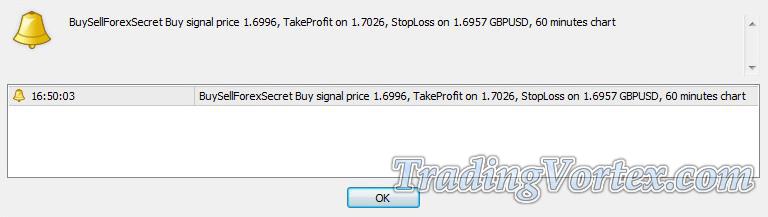
This Popup shows the following informations:
- Buy/Sell signal price = current entry price.
TakeProfit = take profit level.
StopLoss = stop loss level.
X minutes chart = timeframe.
Buy/Sell Forex Secret Input Parameters:
If you wish you may change the sound (UseAlerts) and email (EmailAlerts) alerts to true/false.
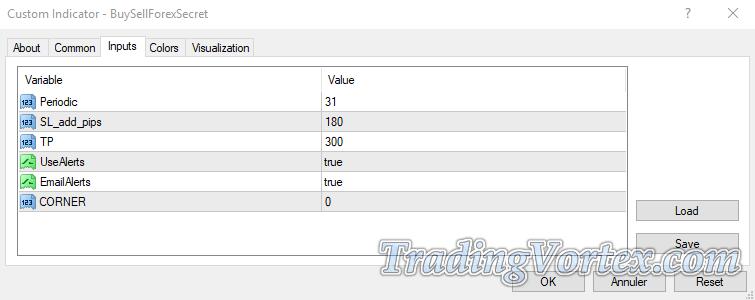
Periodic input:
The most important indicator input is Periodic. I highly recommend you DO NOT change these settings, as they work based on a very complicated specially adjusted trading strategy. Each indicator file has a different signal period set by default, depending on the timeframe it was set for.
You can try changing Periodic value to speed up the indicator but you might get little more false signals.
SL_add_pips and TP inputs:
They represent the Stop Loss and Take Profit preset extra numbers that will be added to the previous bar high or low and displayed in your popup alert.
I also highly recommend using the default values for SL and TP; however you can change them according to your personal preference.
CORNER input:
In the very bottom of the input parameters, below the color settings, you can find an input called CORNER. By default it’s set to 0.
This input is responsible for moving the info box in any of the corners of your trading chart:
- 0 → upper left corner.
- 1 → upper right corner.
- 2 → bottom left corner.
- 3 → bottom right corner.
It's useful to change this input when the info box is coming on top of the price and makes the signals hardly visible.
Buy/Sell Forex Secret EMAIL alert setup:
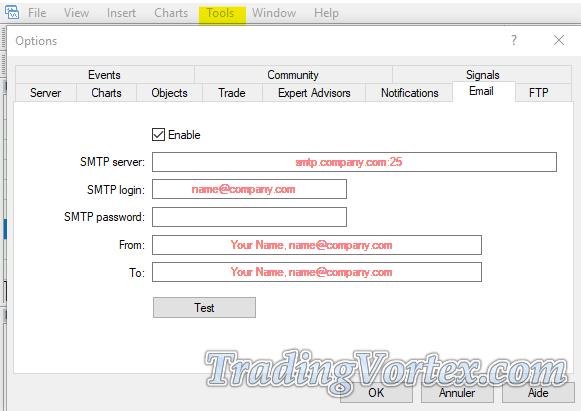
Recommendations:
Do not use the indicator on a weak/slow market or outside recommended trading hours (London or US sessions). Signals never work well on a weak market; this has been proven many times.
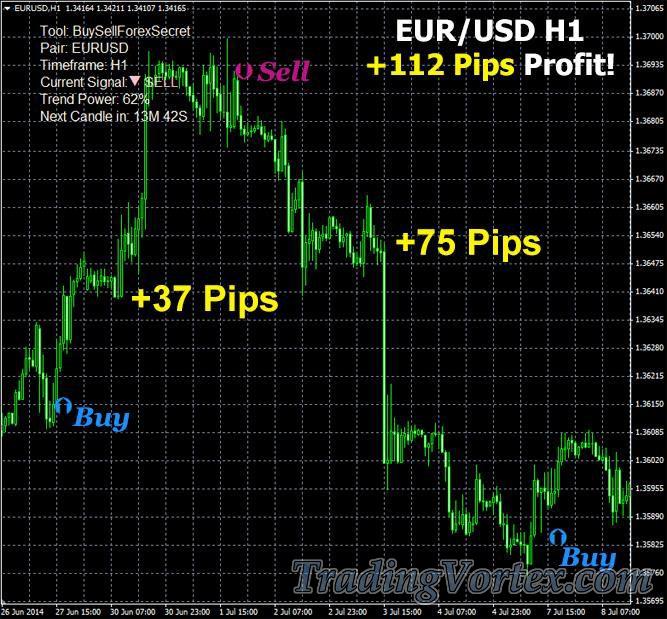
Recommended Trading Hours:
- The London session is the largest market and it opens at 8.00 GMT or 3AM EST and closes at 17.00 GMT or 12 PM EST.
Trading is best between 8.00am GMT and 10am GMT. - The New York session opens at 13.00 GMT or 8 AM EST and closes at 22.00 GMT or 5 PM EST.
The best trades occur in the first 2-3 hours.
The Trend is your friend:
It is extremely important to trade only following the current trend! It will cut ALL bad trades! Never place a trade against a trend.
- If the current trend is UP and the indicator shows “BUY” signal → Place a trade.
- If the current trend is UP and the indicator shows “SELL” signal → NO TRADE! Wait for the next “BUY” signal.
- Stay away from using the signals and open trades on unclear trends or sideways trends: see the example below.

Money Management:
Money management is a very important concept that has an enormous effect on draw downs and margin calls. The cardinal rule of money management is the following:
You should only risk 1-3% of your account on any single trade.
You may have heard this rule a hundred times before, but it is amazing to see how many good traders fail to comprehend this concept and don't understand why they are wiped out again and again, despite great entries and timing of trades.
The second important concept is related to your stop loss.
In this strategy you learned how to place a stop loss for each setup. This stop loss is calculated regardless of your level of risk or your equity, and is based solely on Price Action. After a stop loss is set, calculate your trade size so you achieve the right percent of risk for your trades.
For example: your stop loss is 10 pips, and your equity is 10,000$, you wish to risk 2% of your equity in this trade, so you enter a trade with 2 lots → so your risk is 200$, or 2%.
More Actual trades’ examples:

 Free Download:
Free Download:
BUY/SELL Forex Secret Metatrader4 Indicator| 36.09 Ko| 27/10/2019, 19:08









































 TradingVortex.com® 2019 © All Rights Reserved.
TradingVortex.com® 2019 © All Rights Reserved.